# Summary of modules
All available modules of Hiplot are listed in left panel of the website.
- Home (opens new window)
- Basic Module (opens new window)
- Advanced Module (opens new window)
- Clinical Tools (opens new window)
- Mini Tools (opens new window)
- Books (opens new window)
- File Manager (opens new window)
- Account Center (opens new window)
- Developer Center (opens new window)
- Developer Wall (opens new window)
Now, the major functions of Hiplot are provided by Basic Module (opens new window), Advanced Module (opens new window), and Mini Tools (opens new window). All applications are displayed as card matrices in the module of Hiplot. The application card contains the basic information including the name, one-sentence introduction, scores, and tags.

# Basic module
The basic module can be used to do basic scientific visualization tasks.
# Advanced Module
The advanced module can be used to do more complex tasks.
# File Manager
Users can upload the files using the web interface and RESTful APIs:
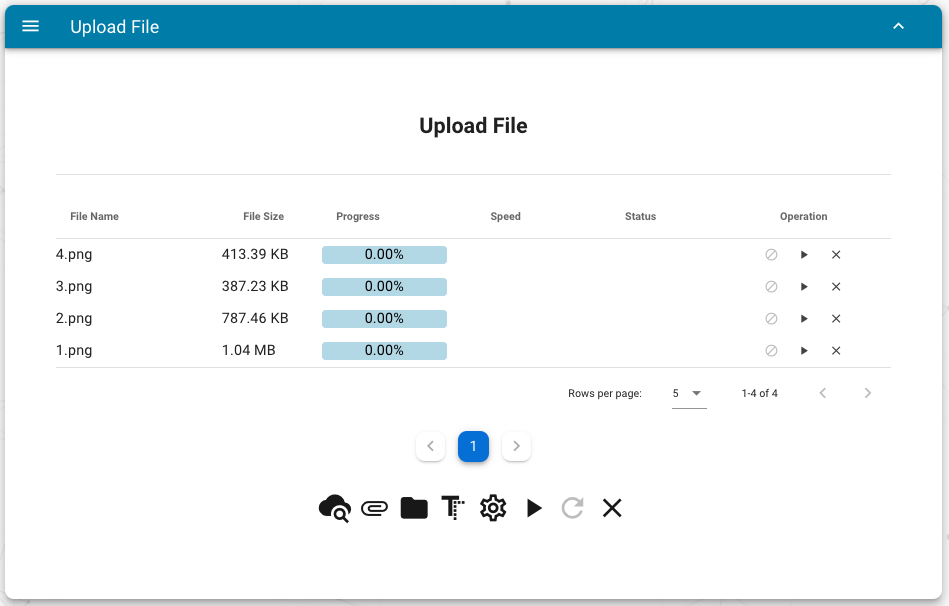
The meaning of the bottom buttons:
- view cloud files
- add one local file
- add all files in one directory
- add paste data as a new file
- change default destination directory name (default
upload) - start to upload all added files
- retry all failed upload tasks
- remove all upload tasks
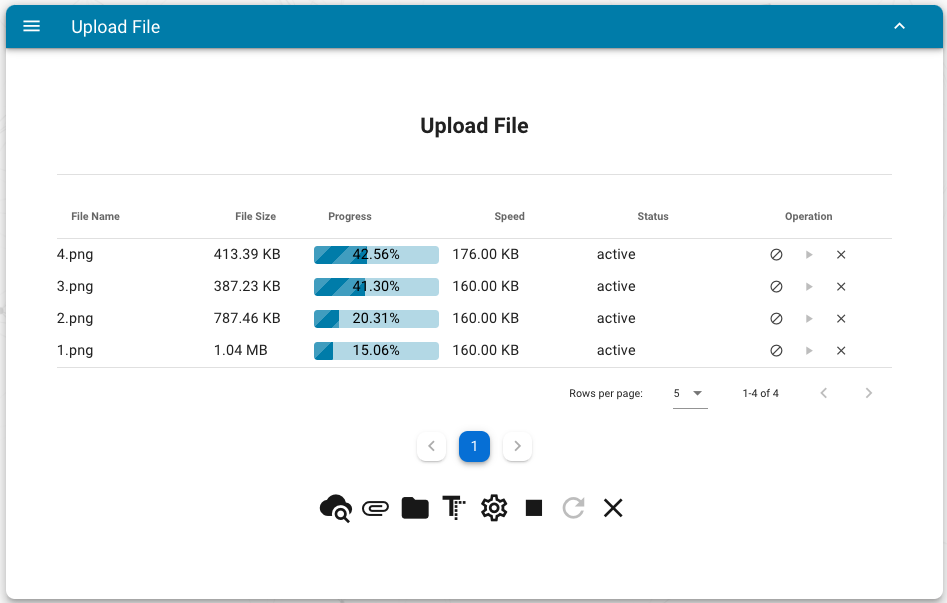
After successfully uploaded, users can manage their files via the following interface:
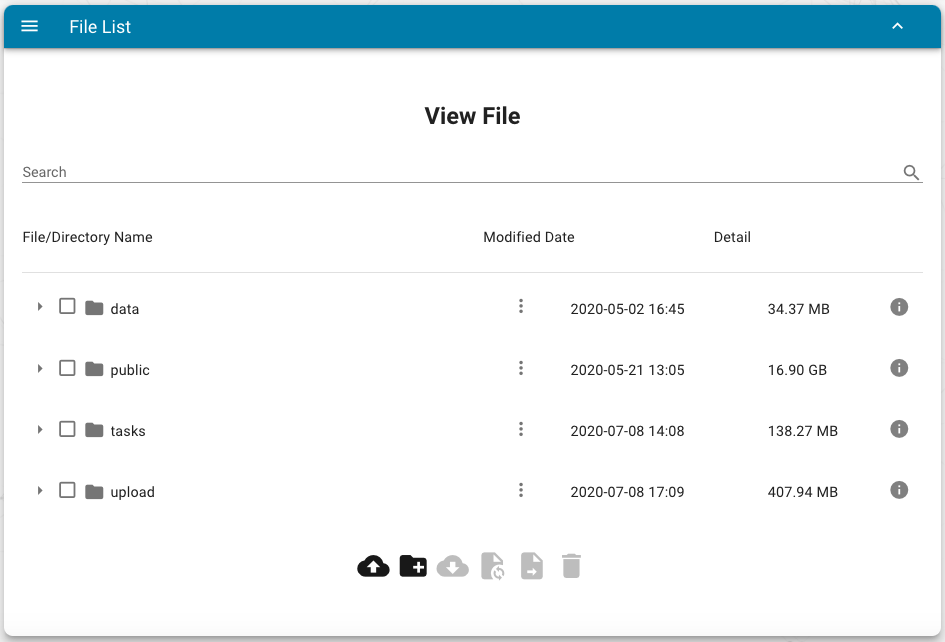
Users can view, edit, copy, move, and delete all files excluding the public directory, which is a soft link for demo plots.
The meaning of the bottom buttons:
- upload file
- create a new directory
- download selected directories and files
- copy selected directories and files to another directory
- move selected directories and files to another directory
- delete selected directories and files